
Wednesday, December 9, 2009
eat me!

last day! :)
i thought i was just about done my game but no, something suddenly went wrong with my scoring and now my game is stuffing up. i made a variable that when you reach the score of -15 its game over.. :) but i guess the game just keeps on going? but yeaa. i guess the game is functioning well, except for the one problem with the scoring. ohh yea. and now i also have when the parrot eats the orange seed then the score goes up by 2. and yea. i need to see whats wrong with the scoring, its really annoying me --'
Monday, December 7, 2009
assignment

Wednesday, November 18, 2009
assignment. day one
yaay. so i have my plan and what im going to do. i just need to know how to do it and getting started. i no im going to use the mouse, this will be the movement of the sprite. instead of using the keyboard, there will be a point system, i think the game should count down, the more points you get the better? it seems fun right? yaay. now im kind of excited to get started! :)
Tuesday, November 17, 2009
last but not least.

FINALLY! last one and im done! :)
im not sure if i did the colour one already? the one where you move the sprite and it changes colour? i played around with it before, i remeber. haha it was pretty fun :) but im not sure if i posted about it. so i will now, and that shall conclude my mission? haha. in finishing my 10!
to change the colour of a sprite you have to make it, either when you press a certain key on the keyboard or the mouse that will make the cooour change. one way i did it was to change the costume, like colour the car for example in another colour to make sure it changes and is the same sprite. then you have to make sure it changes back to the colours wanted and the amout of steps and etc. haha. i think you've got the basics right? im just eager to start on my assignment today. still planning :)
thanks
and another challenge.. and tutorial

one of the tutorials was to get a sprite and make it follow the mouse. point in the direction of the mouse so it moves around without the keyboard. by changing the amout of steps the sprite takes towards the mouse changes the speed of the sprite? if that makes sense. so basically the bigger the number the faster the sprite goes, following the mouse.
Wednesday, November 11, 2009
another! tutorial ;)

Monday, November 9, 2009
tutorials :)
im going to change the colour of a sprite. :)

challenge 3 and 4?
im trying to get as much done as possible, yaay! haha. im trying to be in work mood as sabine is not here :( to distract me? haha, but yes. i shall complete more challenges and other tasks in order to make and start planning for my own game. which i am still thinking about, trying to get suggestions and stuff, still not too sure though.
you know that game, snakes on the old black and white nokia phones. well would that be a good idea for a game? not too sure, seems lyk a good idea right? simple too? :)
and yeaa! im going to get started on challenge 3 and maybe even some tutorials.

and i think i might as well also put challenge three up here, its the same but instead of moving away, it moves closer towards you, therefore making it bigger in size :) haha. okay i shall upload the image of it too.
and so i jst found out that sir doesnt really want all the screen shots but instead the steps we used to make the sprite move and stuff? i still think this is a bit easier as the image basically gives you the instructions already? but ye, maybe for the next few challenges and tutorials i will show the steps and not just print screen? :)
Friday, November 6, 2009
challenge 1 and 2
(not mine :L) but yes. i will also put challenge 2 on here :) haha, i thought it would take a lot longer to do a challenge but it doesnt so i will breeze through these. yaay!

scratch
okay, now im going to do some tutorials :)
Wednesday, October 21, 2009
flow chart
it is a way of presenting an algorythm. the information gives instrusctions to do an action or something like that? some algorhythms don't end, the action given will be in a process box. you use a diamond- for decisions.
there are also other steps, showing the inputs and outputs needed and the direction in which they shall go?
haha, i kinda lost track reading stuff. oopps
sorry sir
Tuesday, October 20, 2009
welcome back to term 4
more taks and work to get done.
to start this term, i shall define some definitions:
1. Algorithms: an algorithm is a sequence of instructions given for the function of a certain thing or object.
2. Pseudo code:helps thingy majing and helps me blahblahb
3. Machine Language
4. High Level Computer Language
5. Flowchart
6. The flowchart symbols used for ;
• Beginning and ending a set of instructions
• Decision making
• A process or action
With the aid of class discussion write an algorithm for;
1. opening and entering a door.
2. Negotiating traffic lights
sorry havent done it yet, i wil get to it.i was doing it before but i think i should be moving on :)
Wednesday, September 30, 2009
Monday, September 28, 2009
Wednesday, September 23, 2009
posts --'
Tuesday, September 22, 2009
back upp
http://www.scrapblog.com/viewer/vw_full.aspx?sbid=2142185
its today!
Tuesday, September 8, 2009
assignment
Friday, August 28, 2009
today...
sabine is sitting right next to me, umm and her awsomeness is lyk reflection on me, like a light ray...absorbing...absorbing! :/
haha. i selected my theme
Wednesday, August 26, 2009
wooo!
CPU?
2. What was the name of the first CPU? the name of the first CPU is intel 4004
3. Referring to the graph on page 2 of the article, describe how the speed of CPU’s has changed. the change was that it went from 2 to 3.6MHz
4. What does MIPS measure? it measures the computer, a computer is cabable of doing 1 million instructions per second! woah thats quiet a lot! haha.
Monday, August 17, 2009
catch up.
 Test questions:
Test questions:Versatility: Zoho allows mail, spreadsheets, still images, text, videos, notebook and many more.

Versatality: scrapblog allows you to upload videos, audio, still images and text.

prezi is a complicated but cool site. haha. its kinda hard to navigate around and stuff like that. i havent really looked that much into it, it seems pretty hard so we are not using this as our multimedia tool!
Friday, August 14, 2009
our choice
finally i have kinda caught up with my posts and updated my blog...?
we have offically decided what multimedia tools we are using, ZOHO and SCRAPBLOG. we have also chosen the topics we are basing the assignment on, we have discussed our topics,
arianne is doing
Hand held multimedia devices ( e.g. umpc, iPod, itouch, iriver, touch screen phones)
Social Networking
Motherboards
wifi
mary-anne is doing,
Computer Displays - LCD, CRT and plasma screens, pros and cons of each. Full high definition, high definition?
Software License types (commercial, shareware, freeware)
Secondary Storage: choose at least two, eg.
Hard Disk Drive
Flash Drive (eg. USB memory stick)
Blu-ray Disks
DVD (standards – single layer, dual layer,) & CD
Magnetic tape
Wireless broadband
and i am doing,
Digital Televisions – Plasma, LCD, LED, OLED
Software License types (commercial, shareware, freeware)
Sound Cards
Bluetooth
we have discussed and decided that the two multimedia tools we are going to use for this task is zoho and scrap blog. we are going to use two, zoho for the first two coloured topics, blue and pink and scrapblog for the topic in yellow and green. answering the questions given and making the project thingo look good and be affective in displaying this information! :)
in my next post i will do the test questions for each of our three multimedia tools.
Monday, August 3, 2009
assessment taskk~~!!!!!!!
so far we have changed a few of our suggestions due to some limitations.
we had first looked at using:
myplick 
the disadvantages of myplick is that is doesnt allow videos are able to be uploaded and displayed. on myplick you cannot collaborate with your partner. it also doesnt allow powerpoint presentations to be displayed.
 watchitoo has a mojor disadvantage as it can only upload videos and still images. this would complecate the way we use this multimedia tool, the site doesnt have written text, therefore it would be of not much use in this assignment.
watchitoo has a mojor disadvantage as it can only upload videos and still images. this would complecate the way we use this multimedia tool, the site doesnt have written text, therefore it would be of not much use in this assignment.Friday, July 31, 2009
hello there :)
Wednesday, July 29, 2009
WELCOME!
The world of Multimedia!
1. Where do you commonly use multimedia in your daily life, list as many examples as you can.
in our daily life we use multimedia almost everywhere, we use it in the car. listening to the radio and
2. What multimedia device or service would find it hardest to be without? Discuss.
3. Do you think the video on future directions (second video) will come true? Do you see any advantages/disadvantages to the use of technology?
Tuesday, July 28, 2009
Wednesday, July 8, 2009
Synopsis
Monday, July 6, 2009
catch up movie
Wednesday, June 24, 2009
movie....
this was because it would have taken too much time to film the 'princess party' and getting everyone together to set up and film that main scene, also it would be easier to do something more simpler. arianne and i were looking outside and decided to do it on the 'other side' of our High school, as in like the changes in weather from sunny and blue to cloudy and rain. this has been happening for a few weeks now and it is making shcool life more dull and boring, making the days strech out and seem like weeks! this is a practicle and easier to film, only the problem this week was that it hasn't really been raining as much as it was before. arianne and i have already filmed the 'suny day' shot. if the weather doesnt change or start raining anytime soon then we will just have to make the affects and changes on the computer. this would be a bit harder to do and might also take a while.
Wednesday, June 17, 2009
movie, 2
we are casting people from outside this class, our friends. so most likely the shooting will be done during recess and lunch. Arianne is the camera person, Mary-Anne and I are helping set up and that stuff:)
Tuesday, June 2, 2009
movie!
Monday, May 25, 2009
Podcast;)
when the song was edited and ready to go we saved it and uploaded it as a sound file to movie maker. i then got some images of all of our friends to put onto the video to make it look better;) haha
i think thats all then we put the song and pictures together and then we uploaded it;) well not yet but a bit later, when its really done, pictures and all.
hope you enjoy;)
Wednesday, May 20, 2009
ringtone.
here you go, i used the song kiss me the phone by soldier boy tellem? and i used audactiy and the effect was to make the tompe faster and i think thats alll.
Wednesday, April 29, 2009
intro to video?
The older form of digital videos were analog.
2. Describe the difference between the two formats.
The difference between the two forms, digital and analog is that the digital signal was precise points and analog signal is made up of varied waveforms.
3. What are some advantages of digital video?
Some advantages of digital vidoe is that to edit something on it you don't have to start from scratch like older forms of digital video.
4. What is meant by frame rate in video?
Frame rate is the number of picture being shown per second.
5. Do all applications use the same frame rate, explain your answer?
No, all applications don't as the number of pictures per second in a frame varies depending on the place/ country in which u watch the show/movie?
6. What is meant by resolution, how is it measured.
Resolution is represented by the number of individual picture pixels that are on the screen,
and is expressed as a number of horizontal pixels times the number of vertical pixels. The higher resolution the better quality an image is.
7. What is the colour system called RGB?
Red, green and blue components of a colour.
8. Explain the video standards PAL, NTSC, and SECAM, what are the main differences between them.
PAL, is used to format decks and cameras, NTSC, is one format to record vidoes on VHS? and SECAM, isThe main difference between these three video standards is a format only used for broadcasting. that they are used in different countries.
9. Which standard do we use in Australia?
The standard we use in Australia is PAL.
10. For what type of video camera would you need to have a Video Capture Card in your computer to download video?
an analog video camera?
11. Why don’t we need a video capture card for the video we will be doing at school?
this may be because at school we will be using digital video cameras
12. What is an IEEE 1394 port?
It is a port in which you connect an IEEE 1394 connector to a DV camera to a computer IEEE 1394 port.
13. Why do digital video cameras use video compression?
Because when a video is digitized it will be compressed, it is also because the vidoe size may be to big and needs to be compressed to make smaller and take up less room?
14. Describe what a codec is?
Codec is the the compression and decompression of video is handled by something.
15. What is meant by generation loss, where does it happen?
it
Wednesday, April 8, 2009
graphic mania... i like graphics....they're so graphical..graphalicious?
now first and most importantly the awesome graphic tablet costs, well the cheapest one is $129 and the most expensive is at $3418. not exactly the most sufficient price but it must be worth it. ok on with the questions.. i chose you.....expensive tablet, imagine that, talking to your friends saying...omg i just bought the most expensive tablet everrr! Bwahaha Mwahaha Mwahaha... darn, over did it again. why would you buy a tablet in the first place?
....on with the expenvieness...this tablet is wireless, it is also adjustable to you convenience, as it can be rotated, inclined and even removed to go onto your lap. convenient itssn't it? why i think so, yes, yes indoubleated indeed? its got 1024 pressure levels, is that a good think? the max resolution is 1600 x 1200. whatever that means...oh it means....the amount of pixles per page.
great im done..i think?
image file types....yeah, right.
JPEG files : used for digital photography, the maximum colour would be 42949... pretty much the same as a gif. copy cat much?
MPED files : mainly used for digital video's, to use this, need lots of free memory, and maybe a fast computer too? the Standard colour - 1100kbps, it saves space my deleting the repetition of frames.
ANIMATED GIF files : used to make series of images/frames, It is larger than a normal gif, common size is 69x60 pixels, the bigger the picture, the bigger the file. and much better too.
SHOCKWAVE files : mainly used for multimedia, they are vector based, which means that is doesn't save as individual pixels, it saves as a picture. you can find this when you are loading games on the net!
Tuesday, April 7, 2009
i really did try.
http://srv0204-01.sjc3.imeem.com/g/p/ffdf934e0be8383ccd16d781e9429dfb_raw.gif
Monday, March 30, 2009
Journal- Day 5ish?
its not exactly wrking here on blogspot so its on a site instead. hope that's ok?
Mr Lennon. here is the url of my animation. hope you enjoy it:)
Wednesday, March 25, 2009
Journal- Day 4
now. the creation process in which i made my animation is, first i found the image i used for the blueM&M. then i traced it on inkscape, i started moving his parts and making new layers each time. i grouped some of his features and others i left on their own. after making the layers of just the m&m i got letters spelling mercedes and traced them too so they would be able to move. i then, slowly started to spell my house colour, each layer by layer. it is quite long as i took my time in animating the letters and moving them all into place. when i was finished that i decided to spin each letter too. in the end i made about 178 layers of my animation. when that was done i uploaded my images to gimp as layers then saved it as an animated gif. i am going to save it onto my next blog.
during the development of the frames i saved them as a png image. the final size of my animation is 10.0MB. i know. that's not good. i think i did something wrong? naww. :(
some difficulties i encountered was getting started on my animation, i diddn't really know how to move my animation, then i gt it and when i did i was on my way to finishing. another difficulty was that my animation is larer than its supposed to be.
Tuesday, March 24, 2009
Journal- Day 3
Wednesday, March 18, 2009
Jorunal- Day 2
Monday, March 16, 2009
Journal-day 1.
If I use the crest I am thinking of changing the hands and making them move around to make them go into the position they're in instead of just having them appear that way. This may be a bit hard but if i do it properly then it will look awsome!
The software I'm going to use for this task is Inkscape. This is because I find it easier to use and that will help in making this animation. One of the difficulties i encountered was trying to think of ideas to use in this assignment Another problem was getting some of the images to move. I have decided to make my animation on the crest of Mercedes. I already have some ideas to go with the banner. Some of which will look great if I do it right!
Monday, March 9, 2009
i did it! olympic rings. and itsn't it great?
Wednesday, March 4, 2009
GIMPP! such a weird word!

The steps in which i made the first animation is that i started drawing the face and then i made another layer, everytime i made a new layer i changed some detail and repeated what i did in making new layers and then changing my image to make it flow.
go wild on 3D- effects!

Thursday, February 26, 2009
nothing to do!
i'm so bored and can't remember the song i want to download.don't you just hate it when that happens?Like if you have a two storey house and go upstairs to get something, only when you get there you forget why you were there in the first place?Well i sure do,it happens to me a lot and then when i go back downstairs i remember what i had to get,then i have to back upstairs and get whatever tht was,trying not to forget again!
hehe some of the annoying things!
ok i have to se what is taking so long with the download!
ok g2g.cya
=D
Wednesday, February 25, 2009
Draaaawwwwing tools............in word!

Tuesday, February 24, 2009
BAM!!! as if that isnt cool
 LOOKIE here!hehe look what I made! It's 8 of lcubs, isn't it?
LOOKIE here!hehe look what I made! It's 8 of lcubs, isn't it?Wednesday, February 18, 2009
Painting Tools! wooo painting=D

 SELECT: secects any object and removes it or can change its possition
SELECT: secects any object and removes it or can change its possition ECLLISPE: draws ecllipses.....ovals?
ECLLISPE: draws ecllipses.....ovals? ERASER/COLOUR ERASER: rubs/erases objects or colours!
ERASER/COLOUR ERASER: rubs/erases objects or colours! PENCIL: uses a pencil to draw with, is a bit difficult to use without a steady hand.
PENCIL: uses a pencil to draw with, is a bit difficult to use without a steady hand. ROUNDED RECTANGLE: draws rectangeks with curved edges!
ROUNDED RECTANGLE: draws rectangeks with curved edges! Friday, February 13, 2009
Digital Art! Do you think its really art?
According to wikipedia.com Digital Art 'refers to art created on a computer in digital form.'
On the other hand the definition of the word Art according to onelook.com is 'the creation of beautiful or significant things.'
I believe, whether art is being created by an artistic hand or digitally on the computer it is still the SAME but just done in different forms.I also believe that art is art and art and it does come in many forms and are displayed and viewed differently, but digital art is just the same, it is made and viewed differently and can be identical to a peice of artwork in an art gallery but is is on the computer and digitally made.
Digital art may be made differently on the computer but does that mean it's not the same as art?OF COURSE NOT!!! Digital art is fully art!There's nothing not art about it? Should it really not be taken as a form of art? I can't even believe that people can call painting on a canvas....ART and other forms of art such as fashion designing, decorating is just the same as graphic designing on the comptuer or........DIGITAL ART. You can't really compare the Mona Lisa to a painting done digitally,because the Mona Lisa is a famous painting but who says that artists who create masterpieces on the computer aren't as good!?Nowa days everything is digitallised but I still think painting on canvas is so cool and different but people should also aknowledge artists who sit behind their computer for hours perfecting their masterpieces and holding a mouse instead of a paint brush!
 and here's in image from the traditional art,canvas,painting.
and here's in image from the traditional art,canvas,painting.
It is so, so important that people understand that digital art is just as good if not better than painting,it may be easier but still needs hard work to get the work to turn out the way you want it!Some of the advantages of using digital art is that you can rub out any mistakes you've made,whether it be in pencil, paint or any other form of digital art.That's right, you can rub out anything you don't need or don't want,amazing isn't it? Also when using digital art you don't have to wait till your artwork dries,you can just save it if you haven't got the time to finish it right now and continue on with it later or when you have time!See you don't have to worry about spilling something on it either because it is like always making a hard copy!You don't have to start over if it gets a stain on it,you also don't have to wait hours till it is dry and ready to sell or hang!
Believe it or not but being a digital art artist is hard work as you really need a steady hand,so you can have perfect strokes(if you move your hand just a bit too much,you can have a disaster and have lines all over you page,of course there is always undo!)but still you need to be carefull with your hand and mouse,unless you are doing abstract art!which is awsome too!Another skill would be to know where everything is and what it means, incase you accidentally do something wrong,or it is pretty obvious that you should know some information about the software and items you use in digital art! There are many more skills too.hehe
=D
Wednesday, February 4, 2009
Digital media
Byte-noun: a sequence of 8 bits (enough to represent one character of alphanumeric data) processed as a single unit of information(http://www.onelook.com/?w=byte&ls=a)
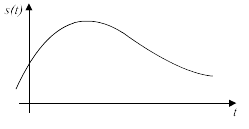

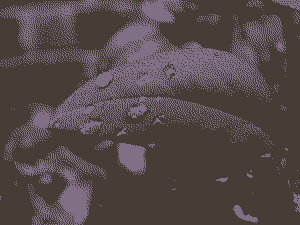
This image shows 4 bits.

You can clearly see that the more bits an image has the clearer it is.The higher the bit number the brighter the colour map but the clolurs may be limited.Bits also help the clearness and the texture of an image.
Sampling rate only effects video as it is simply the number of samples of the audio signal taken per seconds, this means that it can only pick up sounds or audio signal sent by a video but not still media as there is no sound but just an image. Colour depth shows both images and videos as it is only the amount of bits in a colour,the higher the bit the stronger and brighter an image.











